📄Manage Reports Guide
Overview
Getting Started
1. Adding Comments
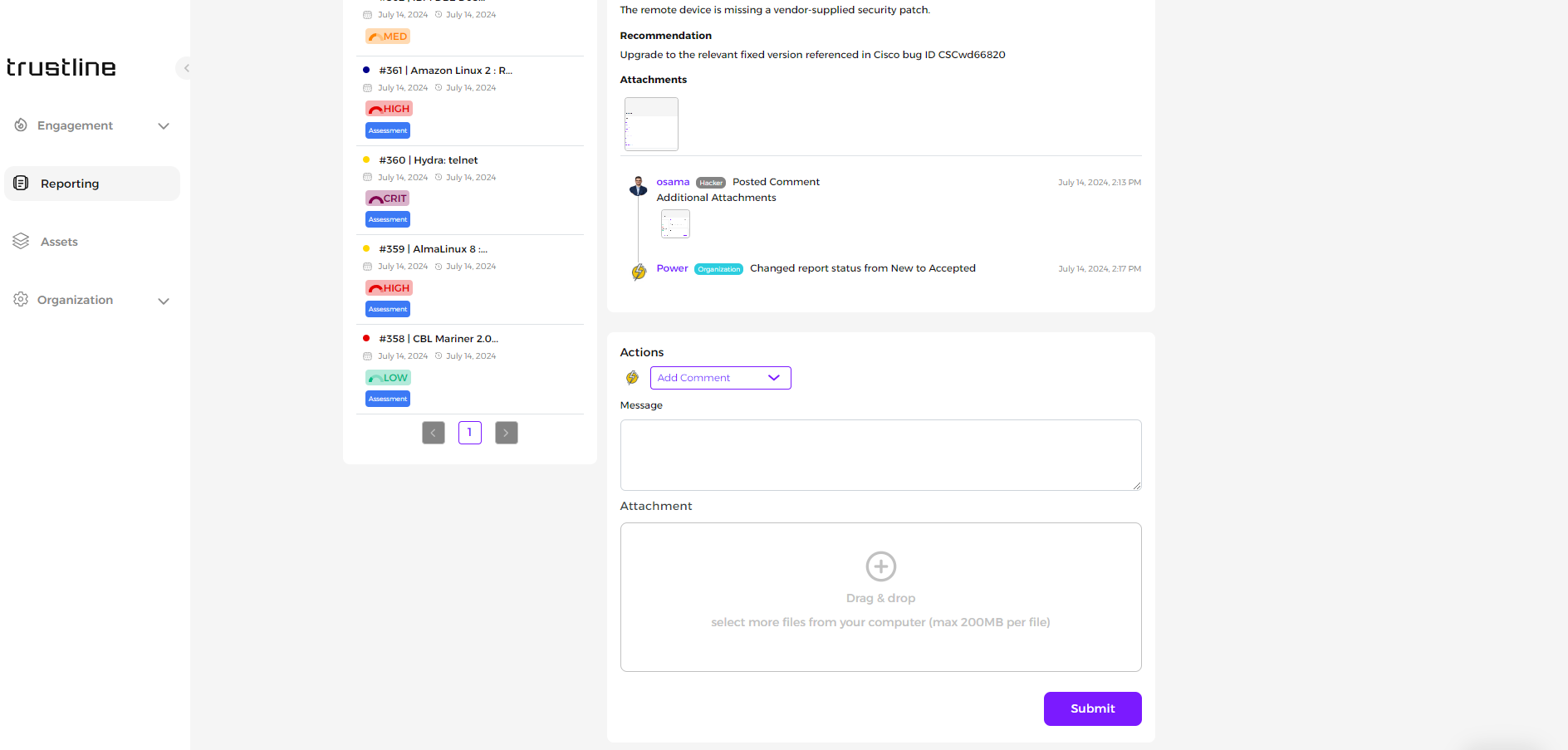
2. Changing Report Status
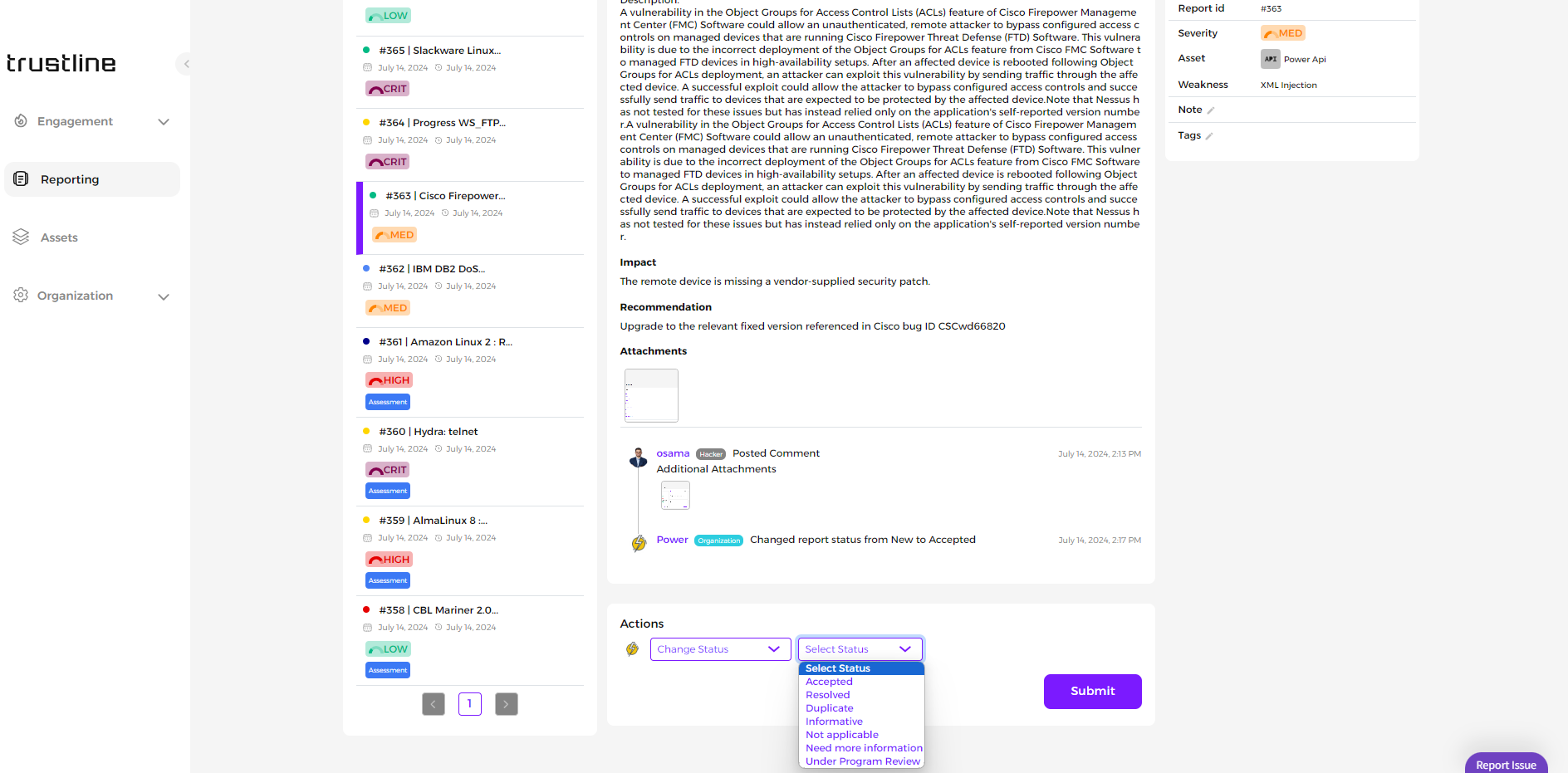
3. Changing Severity
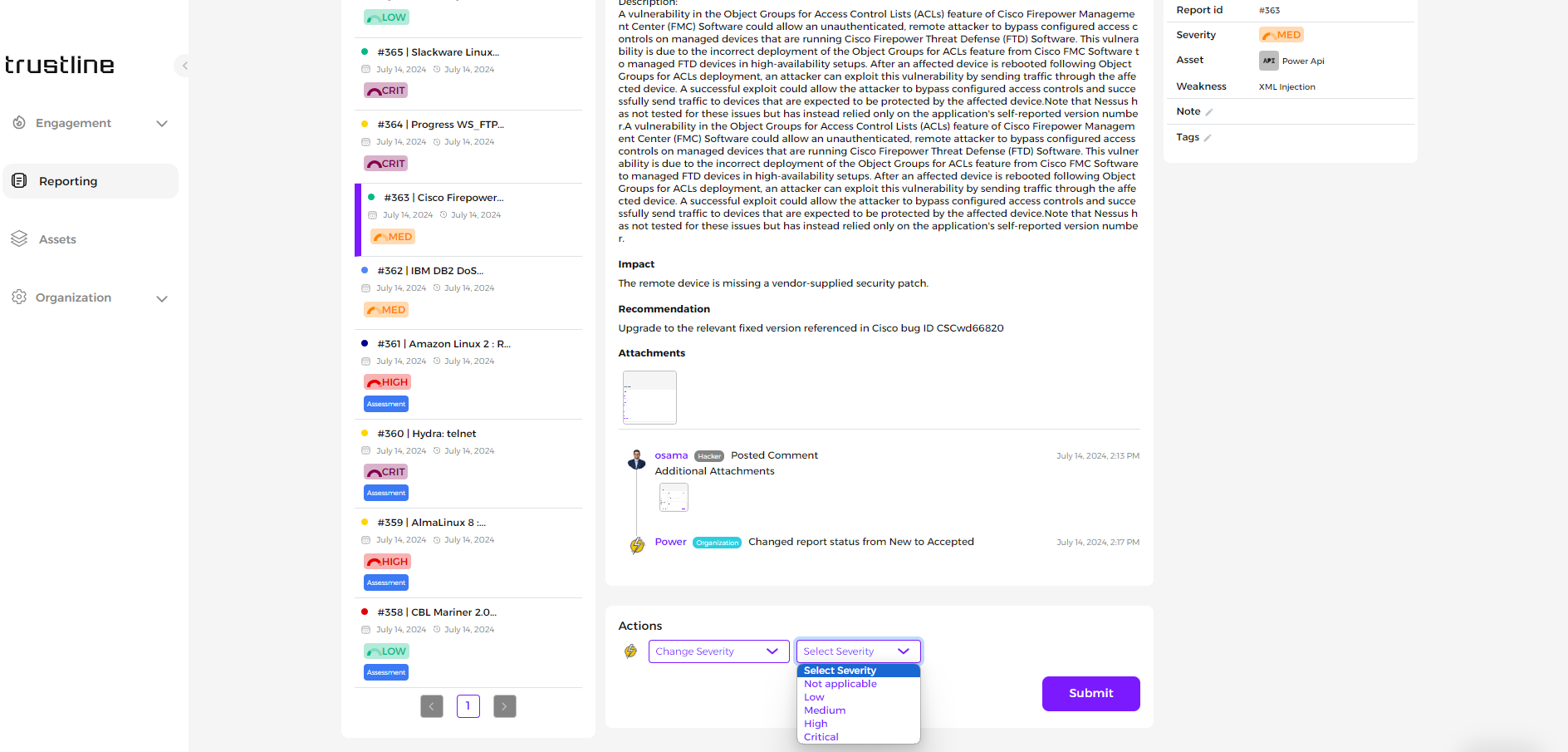
4. Setting Reward
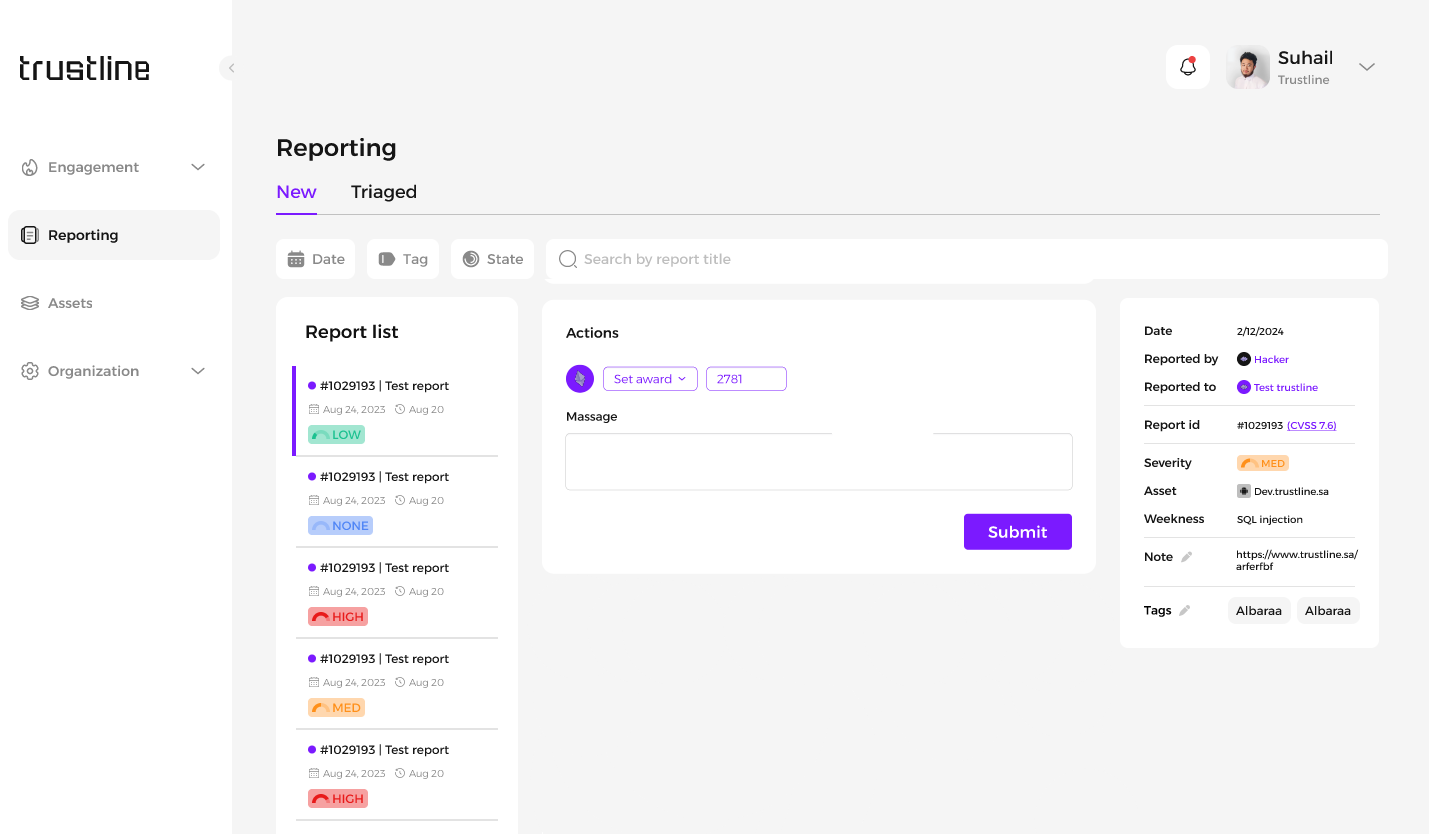
References
📋Reports Handbook🔄Retesting GuideLast updated
