🔄Retesting Guide
Overview
The retesting process in Trustline Platforms allows for the verification of fixed issues, emphasizing the steps required for requesting and evaluating retests.
Getting Started
1. Requesting Retesting
To request a retest after addressing a reported issue, follow these steps:
Navigate to the Reporting page.
Identify and locate the relevant vulnerability that requires retesting.
Ensure there are no ongoing retests related to this particular report before proceeding.
Use the action bar associated with the specific vulnerability to initiate the retesting request.
Submit the retesting request promptly within the specified timeframe to ensure program progress.
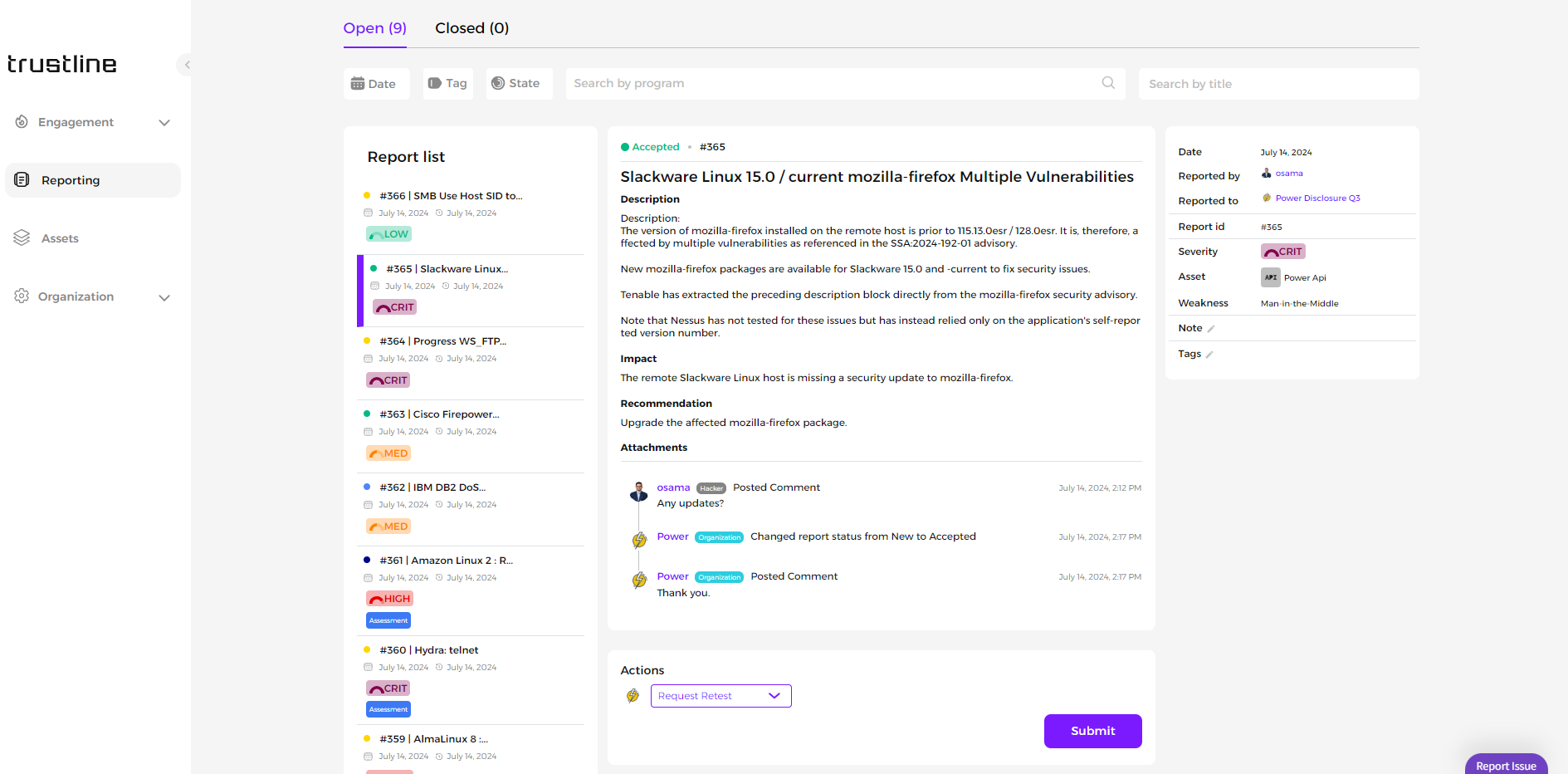
The option to request a retest is only available after accepting the reported
2. Retesting Evaluation
After submitting the retest request, the hacker will submit review and evaluate the results to confirm the effectiveness of the fix:
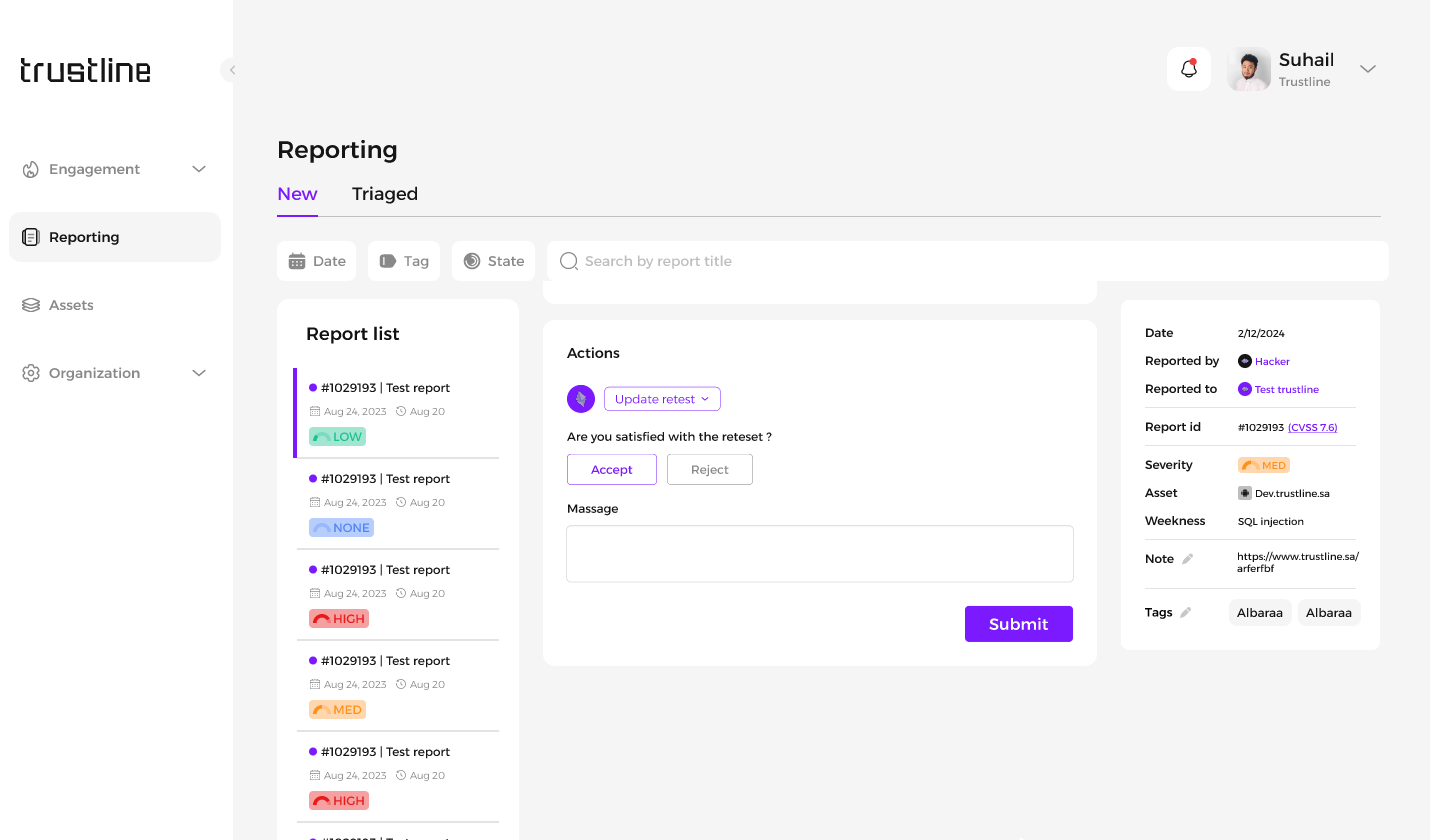
Set a reward for a report within Bug Bounty programs only.
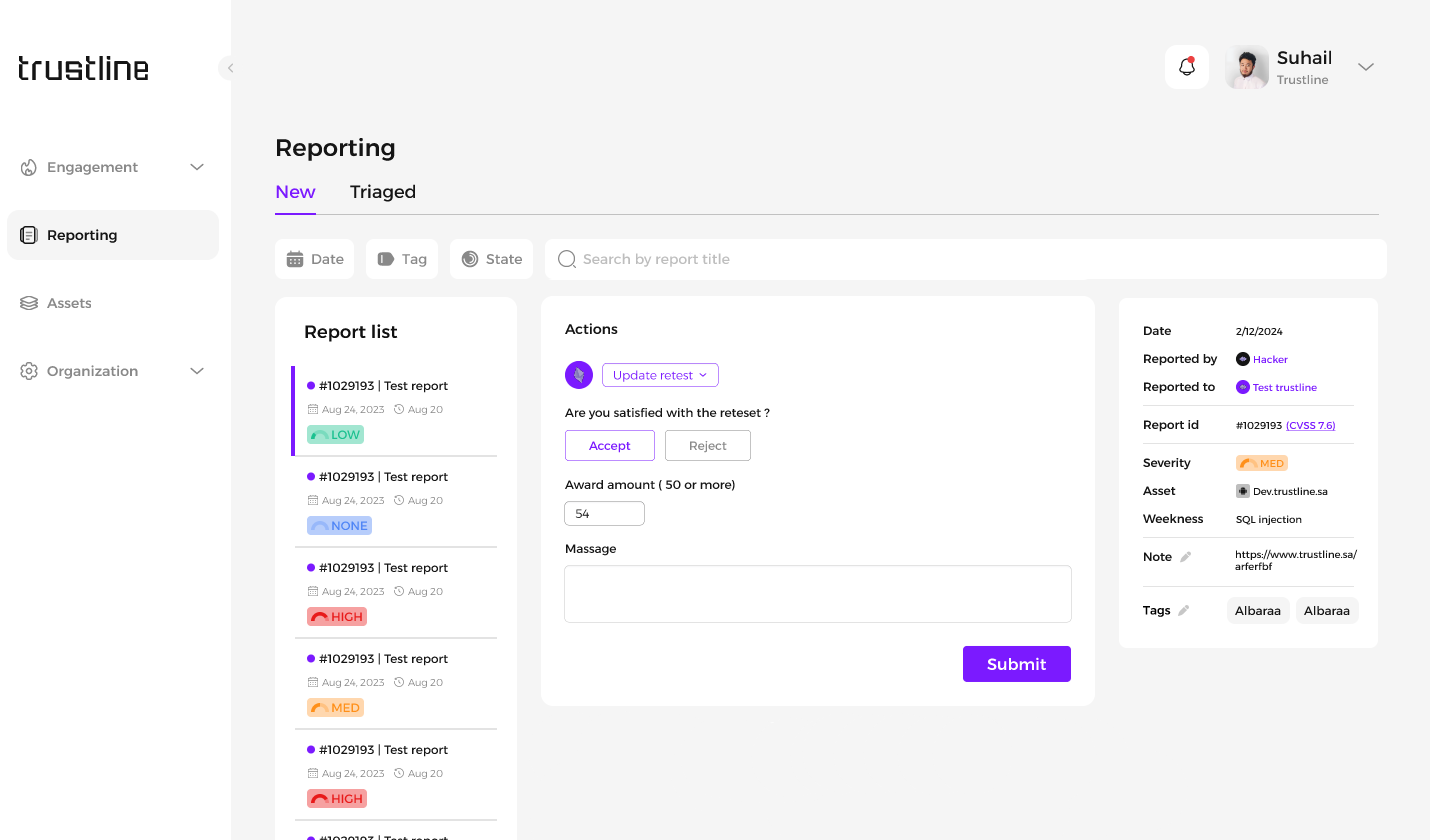
Last updated
