⚙️Assessment Setup
Overview
1. Finalize Assessment Details
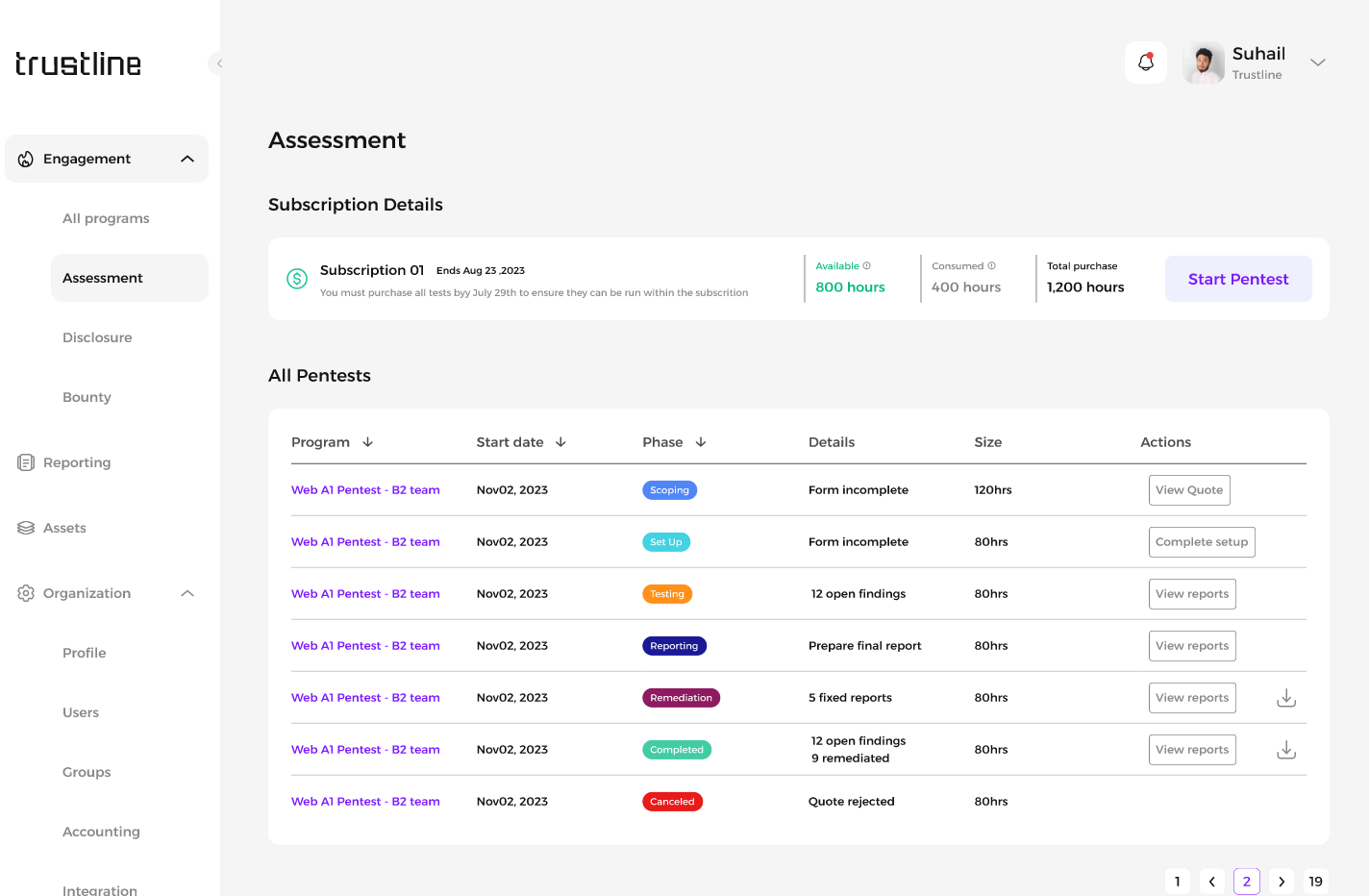
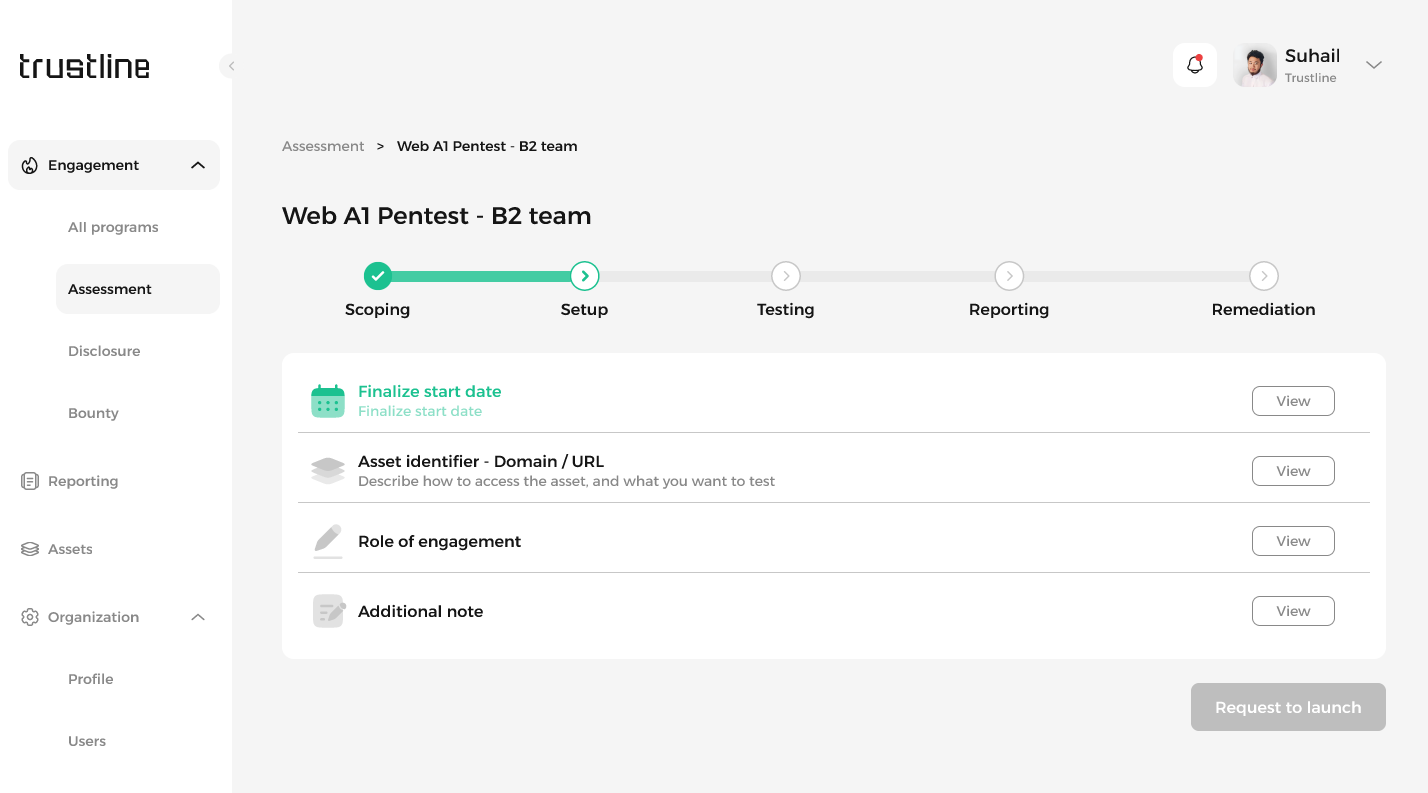
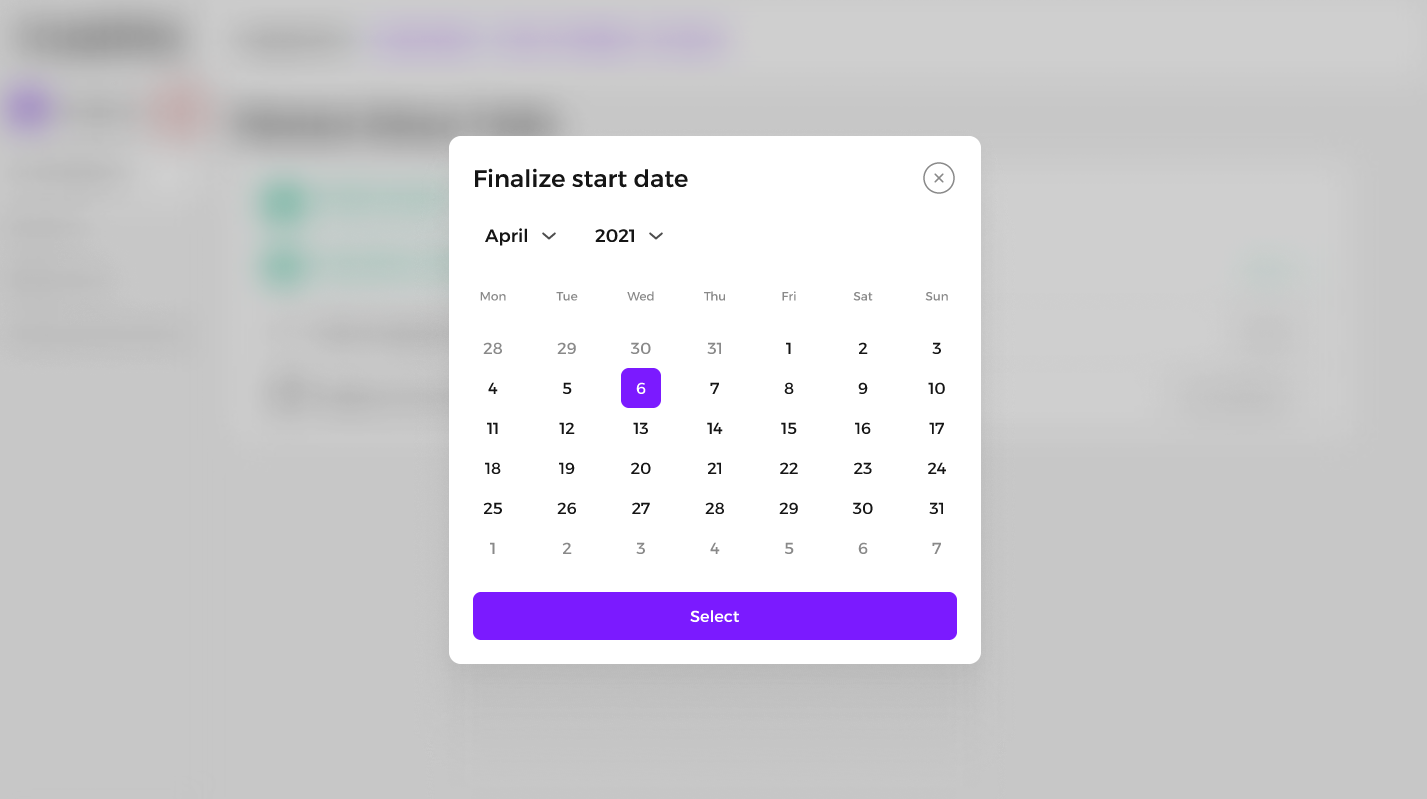
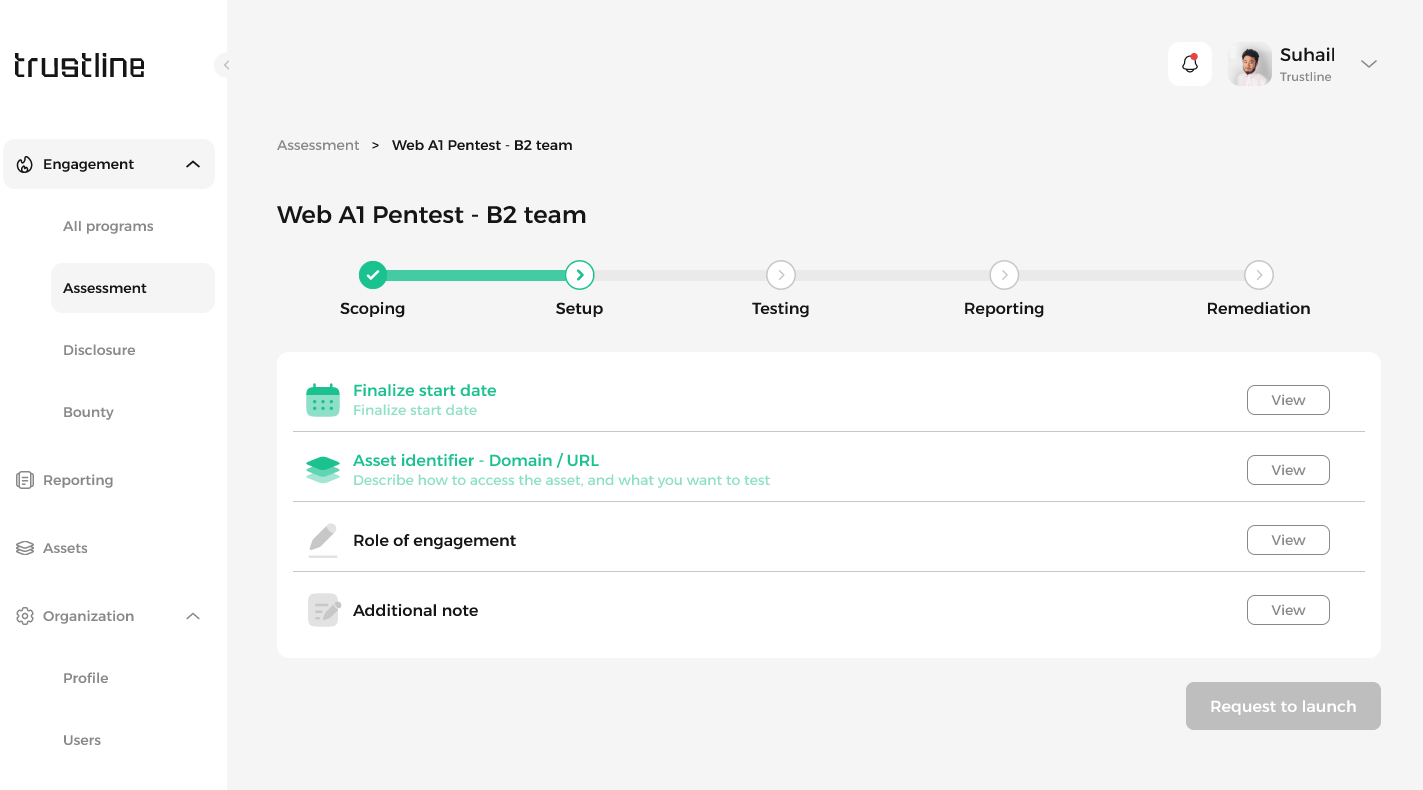
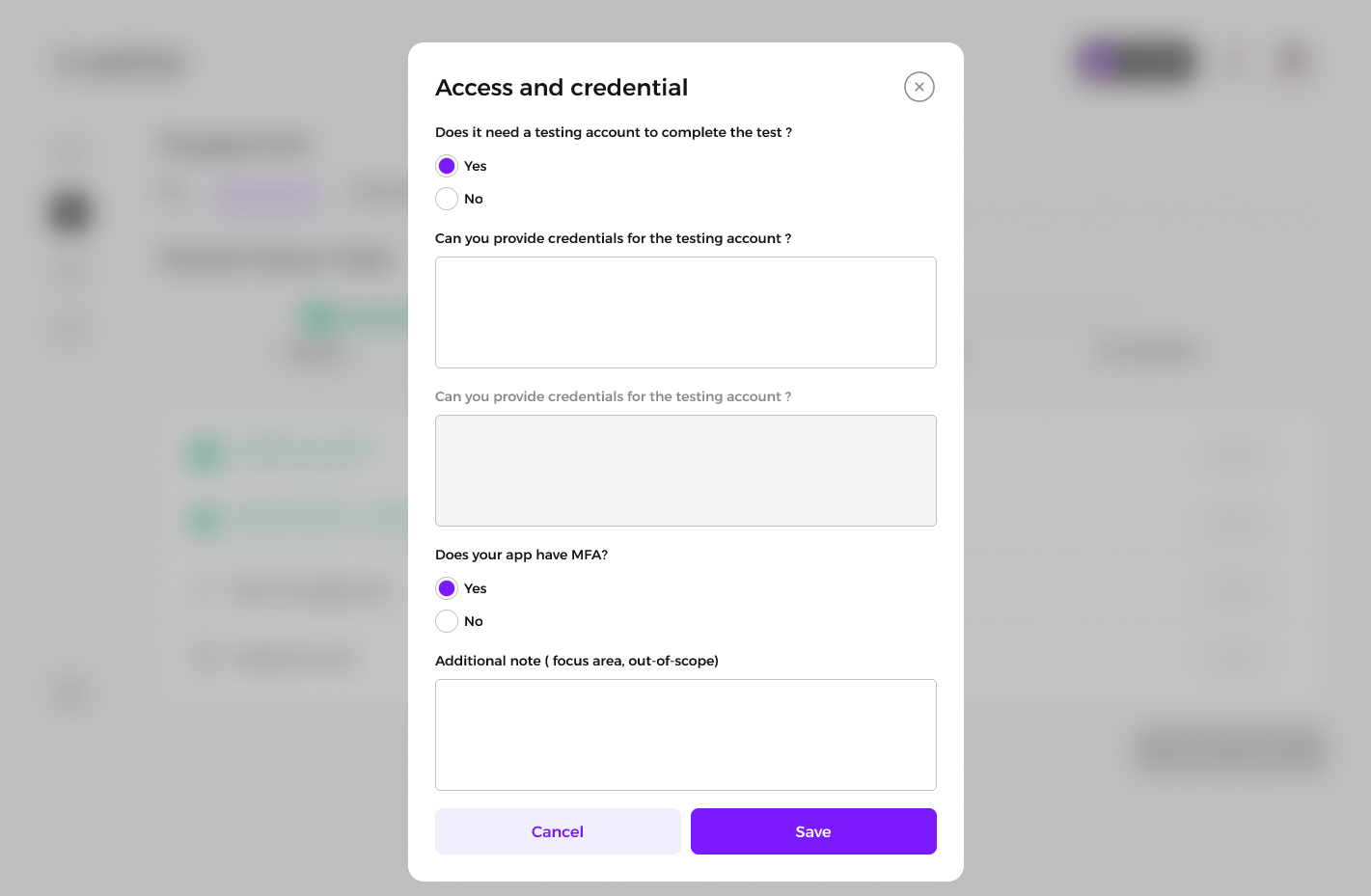
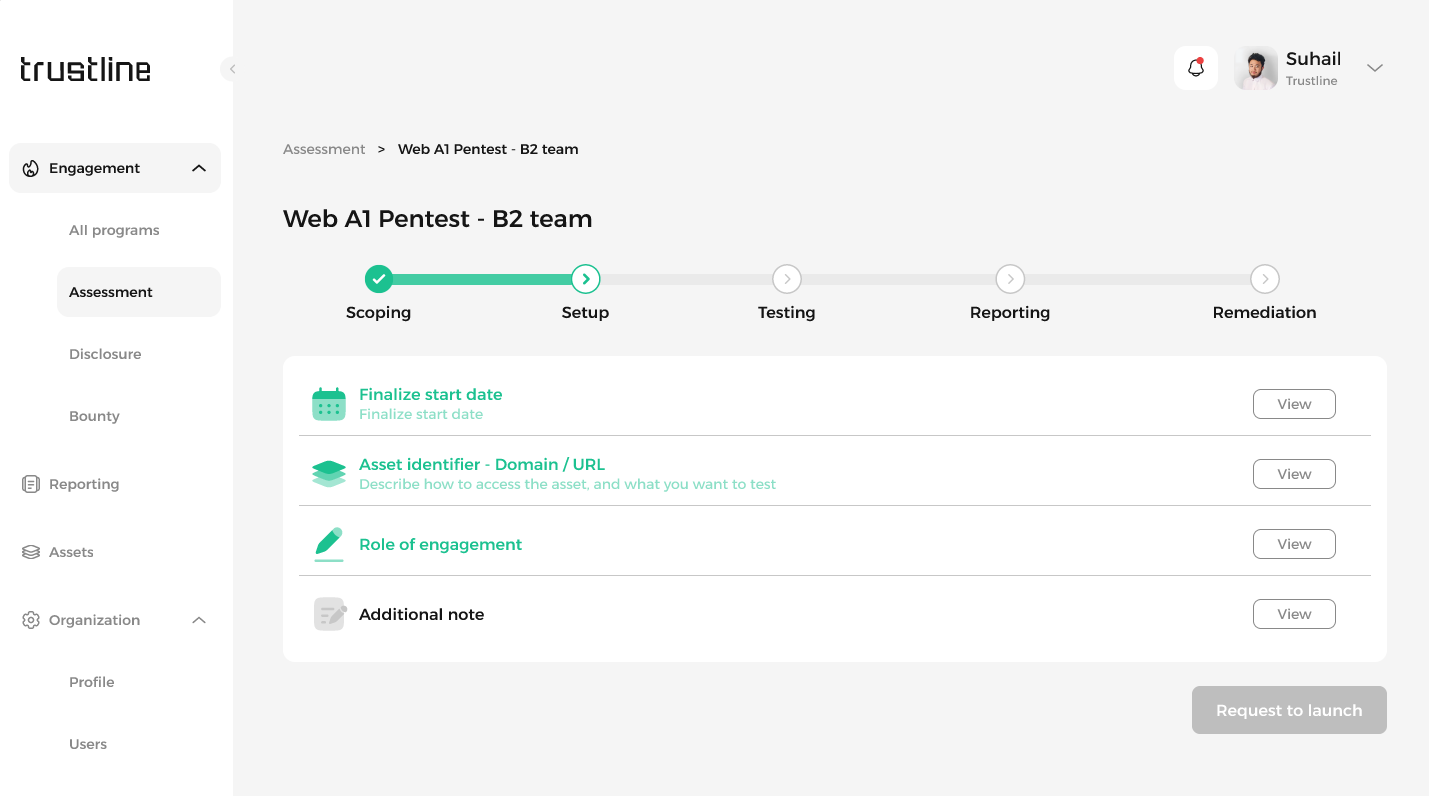
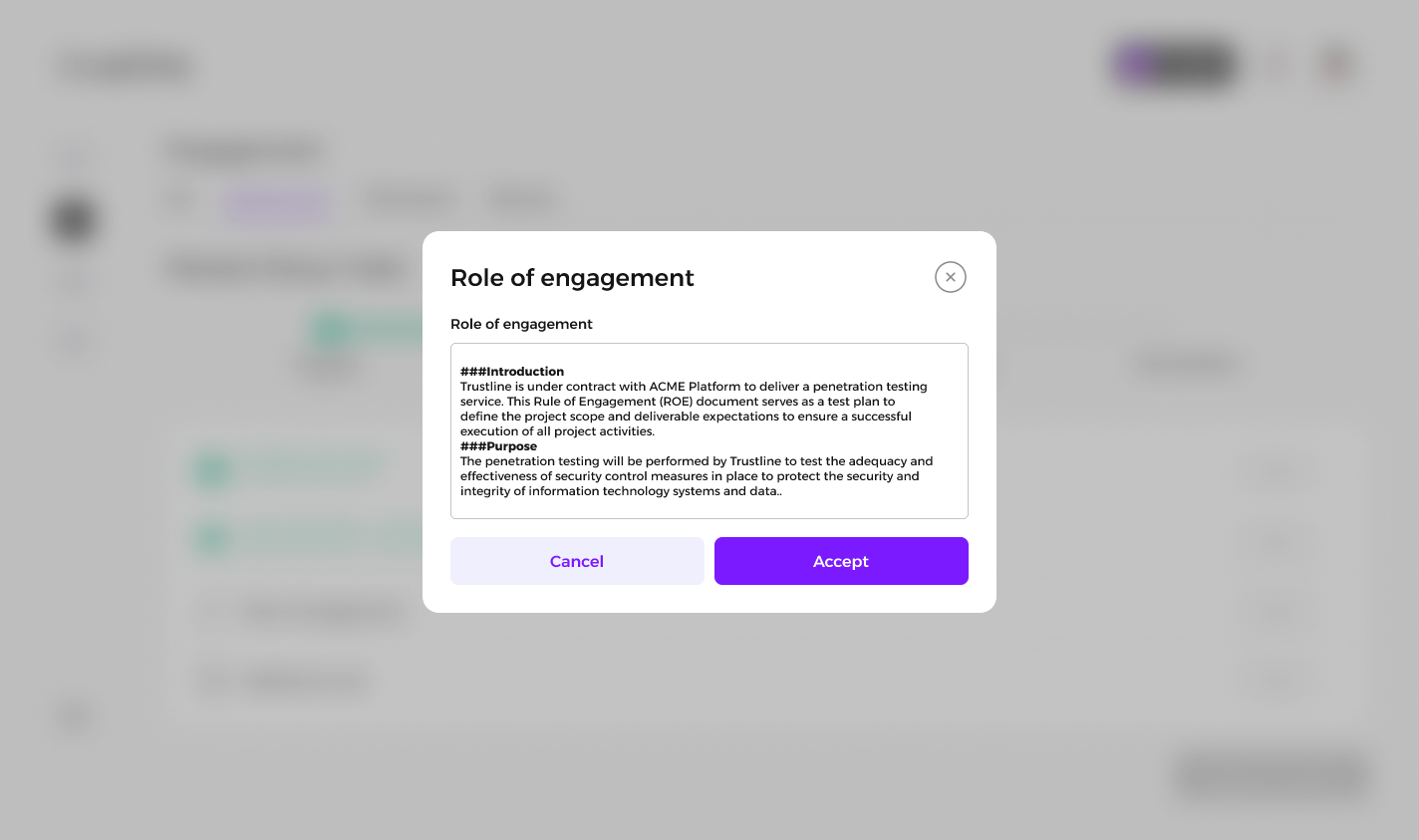
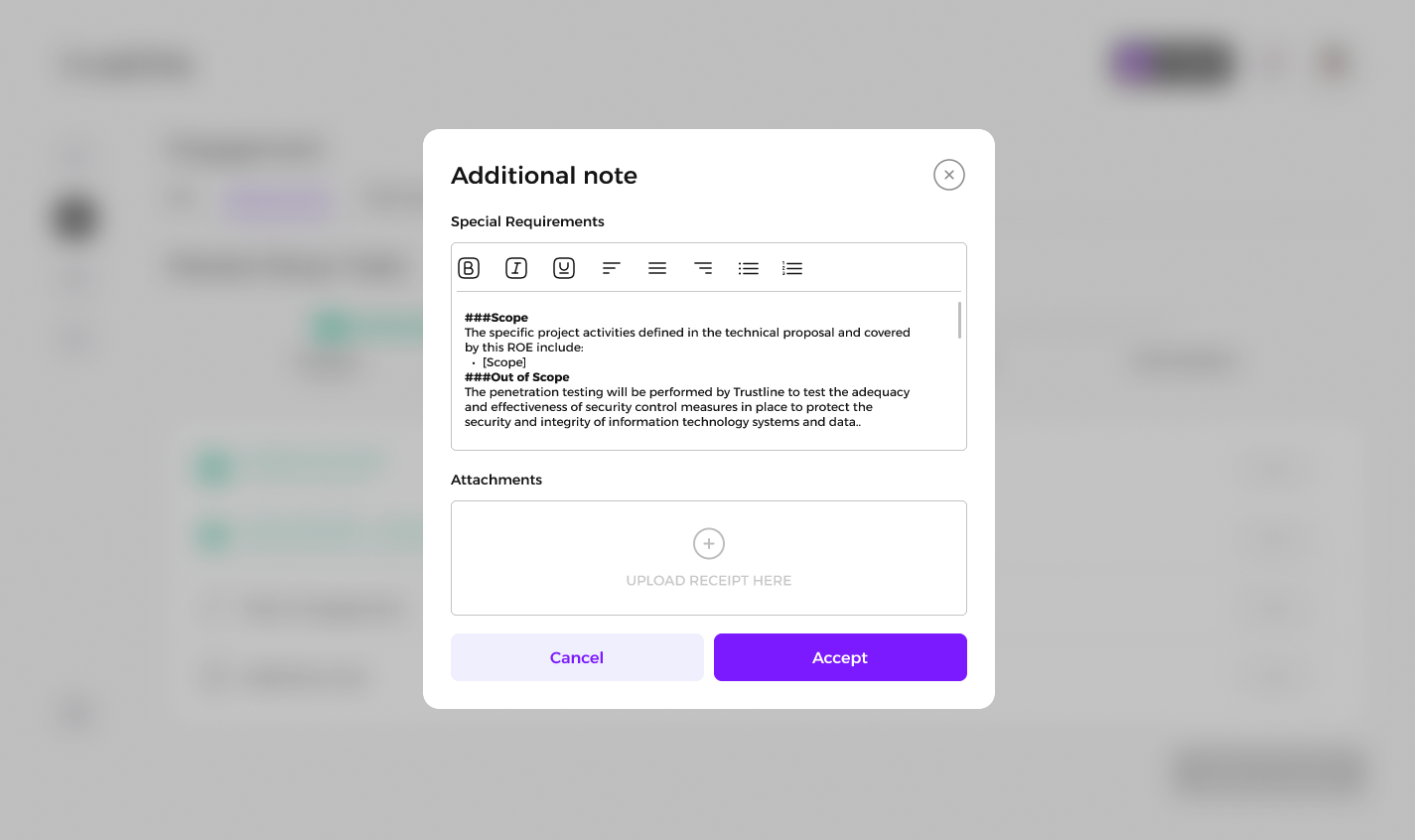
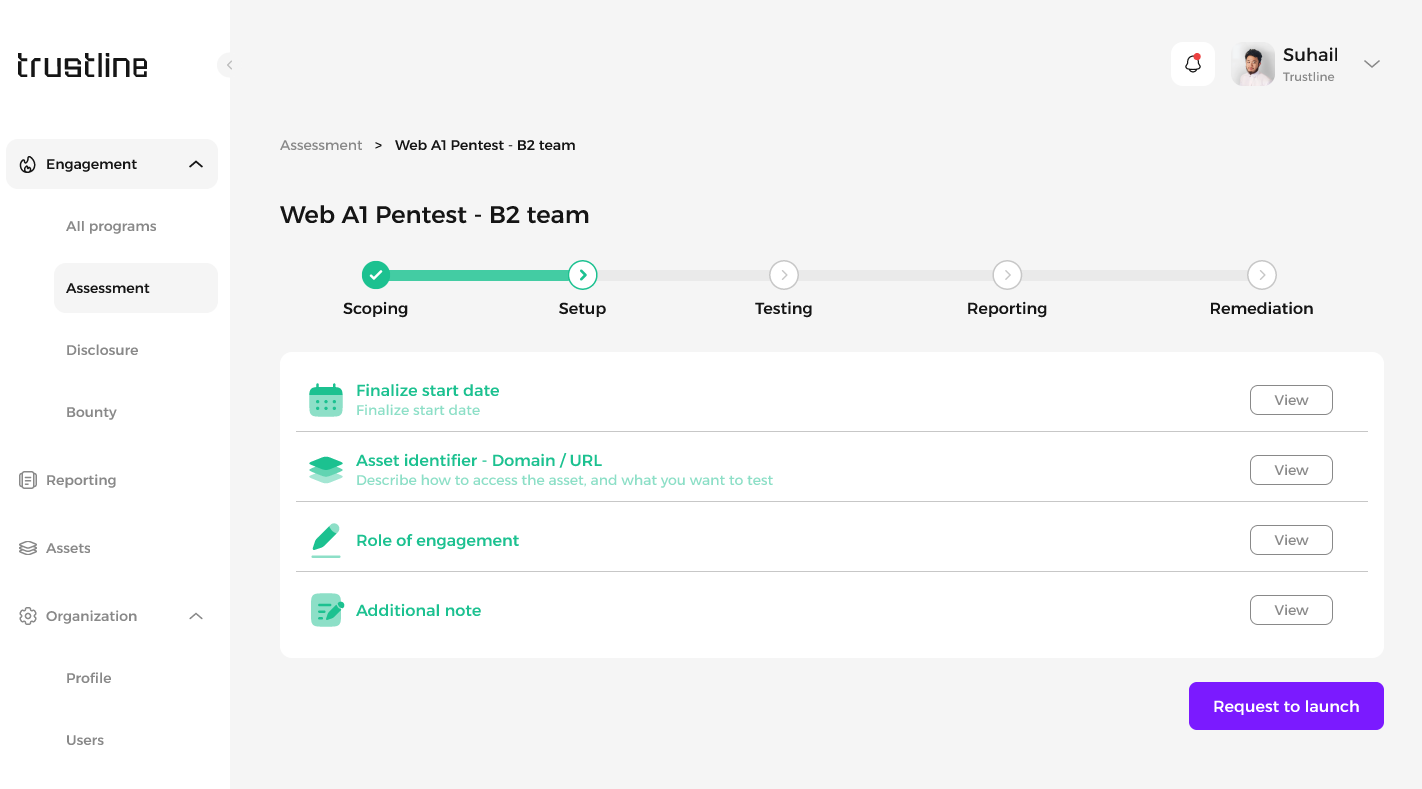
2. Schedule Kick-off Meeting
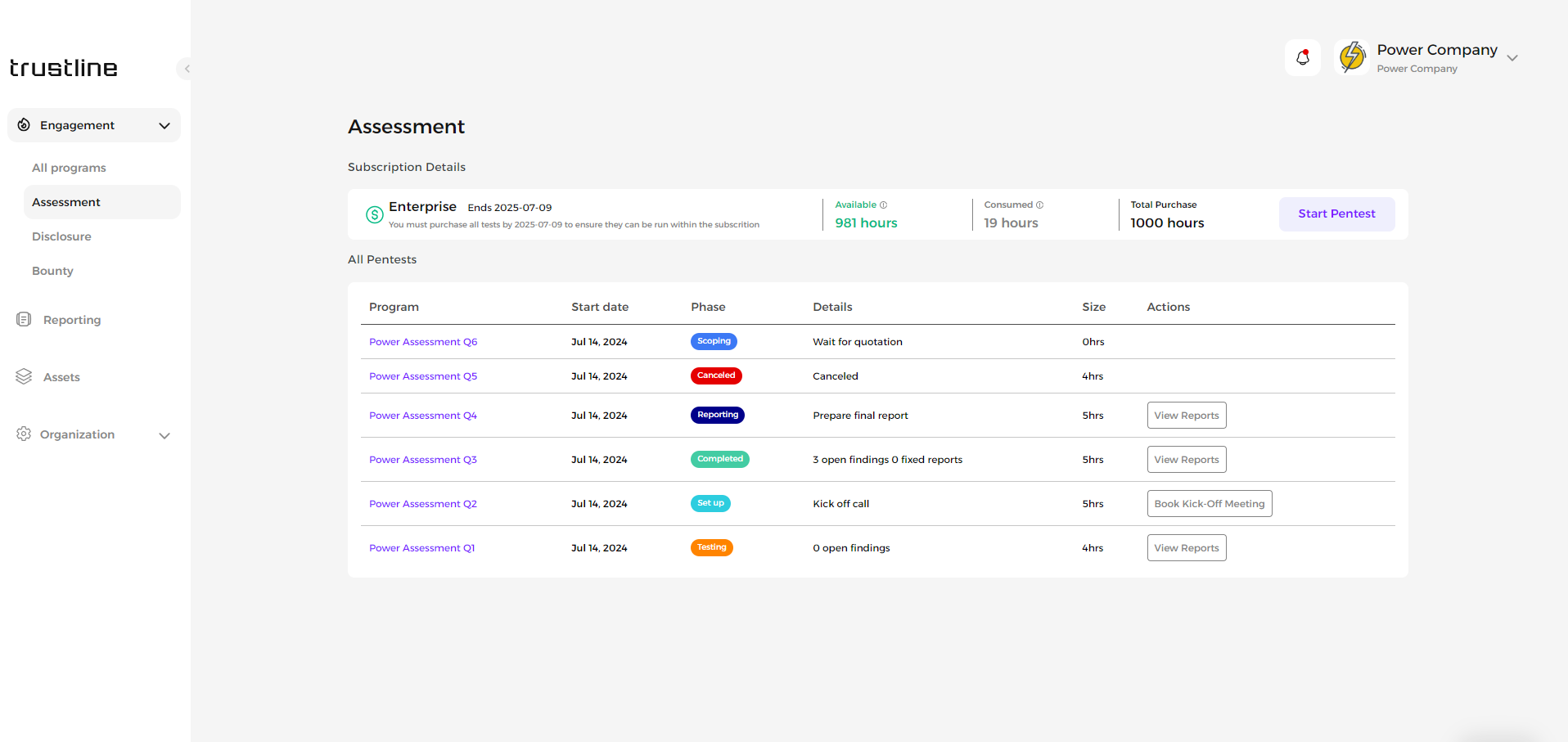

3. Pentest team onboarding
4. Updating Assessment Phase to Testing
Related Articles
🔎Assessment Scoping📄Assessment Testing⬇️Assessment Reporting🔁Assessment Remediation✔️Assessment CompletionLast updated
